About Cross Value Columns
In DivePort 7.2(12) and later, you have the option to select and specify cross values to display in measures portlet columns. Cross value columns are columns that allow you to compare two dimensions against one another.
Each column can only have one cross dimension. In order to have multiple cross dimensions in your measures portlet, add multiple cross value columns for each comparison you want to make. For example, the dimensions 9L Cases and Cases are each used in two cross dimension columns against the MonthNum value.
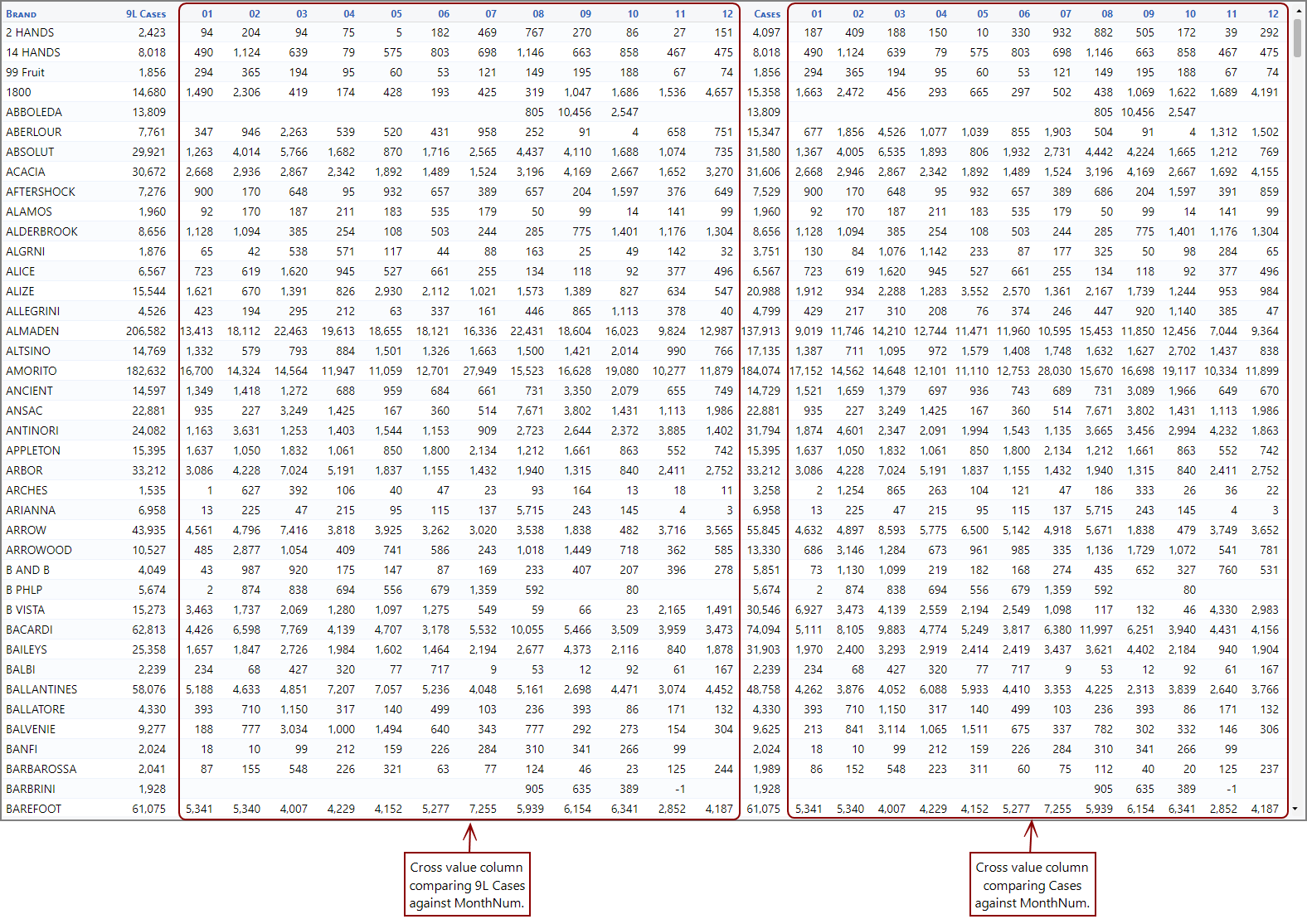
NOTES:
-
If you leave the second dimension value blank, the column is considered to be a typical column value type.
-
Cross columns are not allowed in a column group. If you try to add a cross column to a column group or edit a column within in an already present group to become a cross column, the operation reverts and an alert displays.
Mentioned in: